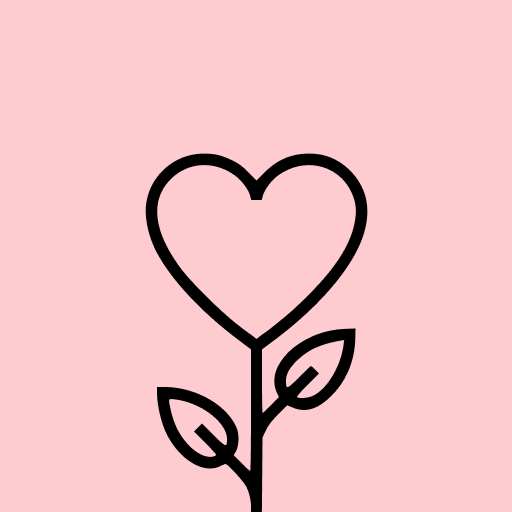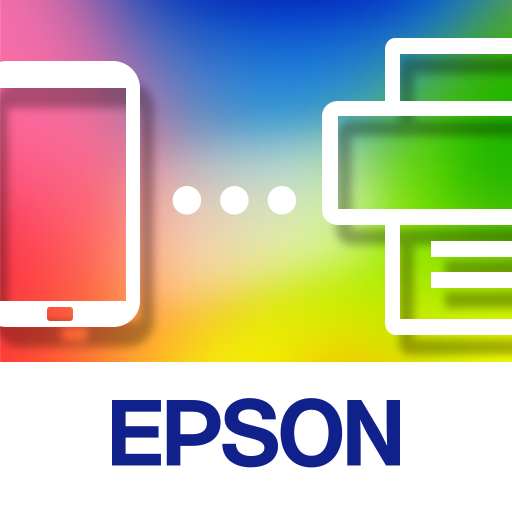
Epson Smart Panel
Tools- CategoryTools
- Latest Version4.8.0
- Updated Date2024-06-13T08:00:00+08:00
- Requires Android8.0
Similar Apps
- 1
 Thunder VPN - Fast, Safe VPNTools4.8
Thunder VPN - Fast, Safe VPNTools4.8 - 2
 Split VPN-Hook ProxyTools4.8
Split VPN-Hook ProxyTools4.8 - 3
 Auto Click - Automatic ClickerTools4.8
Auto Click - Automatic ClickerTools4.8 - 4
 drawnames | Secret Santa appTools4.8
drawnames | Secret Santa appTools4.8 - 5
 Aura FramesTools4.8
Aura FramesTools4.8 - 6
 Phone Guardian VPN: Safe WiFiTools4.8
Phone Guardian VPN: Safe WiFiTools4.8 - 7
 VPN Proxy Master - Safer VpnTools4.8
VPN Proxy Master - Safer VpnTools4.8 - 8
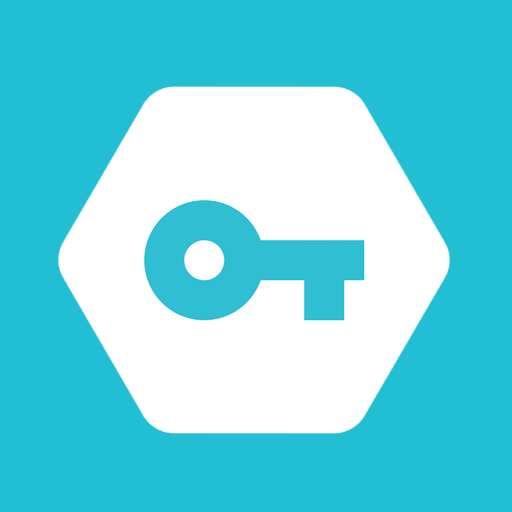 Secure VPN-Safer InternetTools4.8
Secure VPN-Safer InternetTools4.8 - 9
 Widgetable: Adorable ScreenTools4.8
Widgetable: Adorable ScreenTools4.8 - 10
 Super VPN: Safe & Secure VPNTools4.8
Super VPN: Safe & Secure VPNTools4.8
For an array of products compatible with this application, please refer to the website provided below. If you have a printer or scanner that is not mentioned on the site, consider utilizing Epson iPrint for printers or Document Scan for scanners. Keep in mind that Epson Smart Panel can only detect and connect to products listed on the website.
https://support.epson.net/appinfo/smartpanel/guide/en/
Experience the convenience of a high-performance mobile command center tailored for your Epson wireless printer or scanner. This powerful new tool allows you to set up, monitor, and operate your Epson device effortlessly from your mobile device.
- Seamlessly configure your Epson product on your Wi-Fi network
- Action tiles offer an innovative way to simplify and expedite your use of the Epson Product
- Customized auto configuration ensures a personalized experience that fits your needs
- Access the support you require - register, obtain supplies, or seek help all in one easy access point
- Enjoy a unified interface for managing your Epson Printers and Scanners - the app’s functions automatically adjust to suit your device.
Note: The installation of the Epson Smart Panel app and a compatible smart device are prerequisites. Data usage charges may be applicable. For additional assistance, kindly visit www.epson.com.
To review the licensing agreement for using this application, visit the following website:
https://support.epson.net/terms/ijp/swinfo.php?id=7100